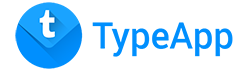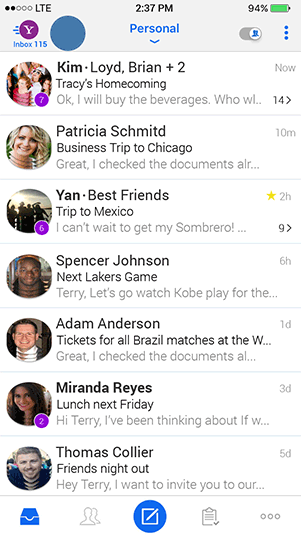To view the folders for your current account, please tap the top left corner and a panel with the folders list will be shown underneath the account’s name.
Scroll down the list of folders, as we show first the system folders (e.g. Inbox, Drafts, Sent, Trash, Spam, Outbox, Archive / All Mail), and below them the user created folders.
Tap the folder to make it the current folder for your current account.