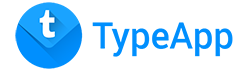TypeApp supports POP3 providers as well as IMAP providers. In general, we recommend setting accounts as IMAP when your provider supports it.
When deleting emails with a POP3 account, TypeApp enables you to leave emails on the server for POP3 accounts, as well as delete them in various circumstances.
Please tap More (o o o) | Various Account Settings | Tap on your account | Delete Messages on Server:
- Never – In order to keep emails on the server (it is the default).
- When deleting from trash – Emails will be deleted from the server when deleted from the Trash folder.
- When downloading messages – Emails will be deleted from the server automatically when they are received.
Folders are not synced with your server for POP3 accounts, so TypeApp creates a local folder for you if it does not yet exist. You can perform mail actions normally (e.g. the Spam / Archive / Trash) and folders are created in your Folders List when you Mark as Spam / Archive / Delete for the first time.