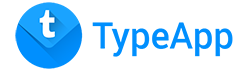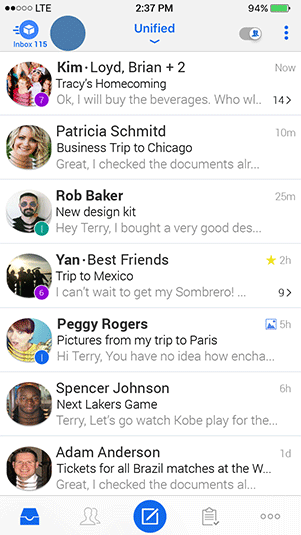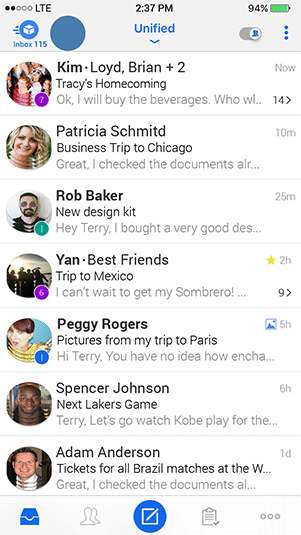TypeApp for iOS features a stunning Dark Theme is easy on the eyes for night time, and can switch automatically to light mode based on your time preference.
There are two ways to enable Dark Theme:
- From the pull-down picker, tap Dark Mode On
- Tap More (o o o) | Global Settings | Dark Mode | Dark Mode:On
To Enable dark mode for only certain hours of the day, Tap Automatically enable dark theme during specific hours. Dark mode will be enabled from the time you select, and will remain on until (to) the time you prefer.
While Dark mode is enabled, you can also change the icons to orange to make them stand out.