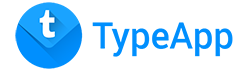TypeApp’s Add-ons can really enhance your productivity and offer great features that can be found throughout your device even when you aren’t within the app. Widgets keep you well informed of the current unread messages you have in the app and our iMessage add-on gives you some cool features from right within Messages.
Widgets
Our Widgets add-on displays your accounts and unread badge from right within the Widgets screen which is always a swipe away from your homescreen and lockscreen.
How Can I Add the TypeApp Widget?
You can add the TypeApp Widget either through 3D Touch or by tapping ‘Edit’ at the bottom of the Widget screen.
Using 3D Touch
On the homescreen, force-tap the TypeApp icon and tap the ‘Add Widget’ button at the top right. You will now see the TypeApp widget appear the next time you open your Widgets (swipe right on your homescreen).
From within the Widget screen
Open the widget screen (swipe right on your home screen), scroll to the bottom, and tap “Edit”. Then add (+) TypeApp to your list of active widgets. It’s that simple and you’ll be loving the widget in no time.
iMessage
An iMessage extension can include the same features as a standalone iMessage app, and allow users to access features of your iOS app without leaving Messages.