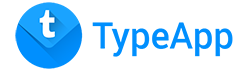To manage the folders go to More (o o o) | Various Account Settings | Tap your Account | Folder Mapping. To change the folder mapping, simply tap the folder you wish to map, and select the folder you wish to map to. In general, it should fit the folder your provider’s web client is putting emails […]
Category: Folders
How to Sync Folders/Labels with my IMAP Account?
for iOS shows all IMAP folders from the server provider you have connected to. Currently you can use folders within for iOS but you cannot create or delete them. We are planning to add folder management capabilities in the near future. At the moment, for IMAP accounts, you can create/delete folders using your web / provider client, […]
What is Trash/Archive Folder? What is the Difference Between Delete and Archive? What is Archive?
Archive usually keeps the email in the Archive Folder, for future reference. Delete commonly puts the mail in a Trash folder, that is periodically cleaned, and can also be manually deleted forever on demand. You can access both of those folders from the Folders pane. You can View your Folders by tapping the top left corner […]
What is the Outbox Folder?
When you send an email it will be delivered according to the network connectivity and recipient mail system availability. Until the email has been fully delivered, it will remain in Outbox. If you lose connection TypeApp will automatically attempt to resend once the connection is regained. Once the mail is sent it will move to Sent […]
What is the Junk/Spam Folder?
Junk also known as spam or bulk is where emails suspected as spam are going, to automatically keep you safe. You can delete all of them in Bulk action, just like the Trash folder. You can View your Folders by tapping the top left corner icon, and choosing the desired account, then choosing Junk / Spam folder. […]
Where are my Drafts Kept?
Drafts for email you compose but not yet sent (either because of not having internet connection or other reason), are kept. You can View your Folders by tapping the top left corner logo, and choosing the desired Account. Choose Drafts to see your drafts.
Where do I See the Emails that I Sent?
Your sent items are synced with your provider’s server. You can View your Folders by tapping the top left corner logo, and choosing the desired Account. Choose Sent to see your sent emails.