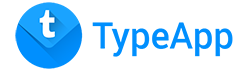To set this option, please tap More (o o o) | Various Account Settings | choose account | Always BCC | Enter your own address. You can do it for one or more of your accounts to give yourself maximum flexibility.
Category: Basic Actions
How to Navigate between Folders in TypeApp for iOS? Where do I See Drafts / Sent / Archive / Trash? How to See Folders Other than Inbox?
To view the folders for your current account, please tap the top left corner and a panel with the folders list will be shown underneath the account’s name. Scroll down the list of folders, as we show first the system folders (e.g. Inbox, Drafts, Sent, Trash, Spam, Outbox, Archive / All Mail), and below them […]
What is the Difference Between “Reply” and “Reply All”?
Reply – means reply to the sender only Reply all – will send the mail to the sender as well as all other recipients, assuming the original email had more than you as a recipient.
How to Mark an Email as Read/Unread? How to Change the Status of the Message?
To mark an email as read / unread swipe left on the email message and choose Mark Read / Mark Unread. Note: You can also mark email as read / unread by tapping the right side 3-dot Menu in List View and choosing Mark Read / Mark Unread.
How can I Differentiate Read/Unread Status for Emails?
TypeApp for iOS marks emails as read or unread: Empty circle is read, and a filled one designates an unread email. Also, the sender and subject of an unread email will be bold. The color itself identifies the provider, and helps you prioritize when using Unified Inbox so you can easily figure the account of that email. You […]
How to Logout or Sign out?
Modern E-Mail solutions support multiple devices, and ability to access your mail concurrently and simultaneously, making sign out unnecessary. If you want to shut TypeApp out, double tap the home button and slide TypeApp up.
Do you Support BCC?
TypeApp supports BCC. In compose mode, you have additional lines for CC and BCC where you can add recipients.
How to Delete an Email?
You can Delete an email with these methods: Using the 3-dot menu in Mail View. Using Swipe Options in List View.
What is a Starred Email? How do I Label an Email as Starred?
You can designate specific emails as important to you by starring / flagging them. You can Star an email by: Tap the the right side 3-dot menu and choose Star. You can also Star an email using the 3-dot Menu in Mail View.
How to Refresh Mail List?
Swiping down in the mail list view all the way to the top refreshes the mail list.