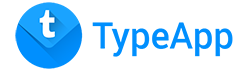To visually identify to which account each email belongs to, we assign a color per account. This color appears in Unified Inbox per mail, identifies Read (empty) / Unread (filled) state.
You can change the Account’s color by going to More (o o o) | Various Account Settings | tap the account you want to update | Account Color | Choose a color and tap <.